I added a SharePoint List Filter to my web part page which
looks for the Client Field in my Message List as well as in Task List. On my message List Web Part and Task List Web
Part, I go to "Connections" then select "Get Filter Values
From" and match up the appropriate columns.
When I select a value to filter, the Filter Icon shows next
to the Customer column in my Tasks lists but it is not filtering. Though it is
working fine with message list.
But, if I click on the Filter Icon then click Clear Filters,
it filters as expected.
According to ReNiS,:
Need to enable Miscellaneous > Server Rendering on the Filter Consumer web part
and yesss. this worked




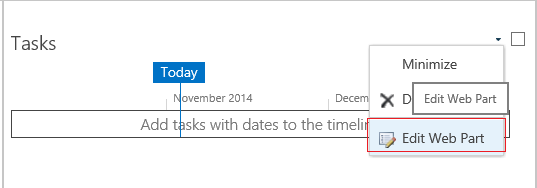


Yes, this works, however you lose the "hierarchy" view in the connected tasks list. This has been confirmed as a "by design" behaviour, we have asked MS to re-consider (still in the process), the chances that MS will change this is low. It has been rejected few times earlier.
ReplyDeleteThanks for your valuable feed.Please let us know when you have any information from MS about the issue.
ReplyDelete